What is the best software for PCS? It is a very common question each computer user has in his mind. So, I decided, finally, to write this long-awaited article by many readers. As you understood from its name, the discussion below will focus on the best free computer programs, without which I personally cannot imagine my digital life. Which has been installed on all my computers for many years and which have never failed me.
The Best Software 2022 – Every PC Must Have Them Installed
There will be a few pictures and a lot of different links, but I hope that all of them will be useful to you, so as they say – do not switch. I want to say right away that I like absolutely all the programs described on the site. There are hundreds of them. I personally checked them (tested them). This is the main principle of the site.
The Best Software For Health At Work At The Computer 2022
I give first place to the free computer program f.lux. This helps me to maintain my vision for many years while working on the monitor for long evenings and nights. I can’t even imagine what would have happened to my eyes without her help. It eliminates the welding effect of the night screen – automatically adjusts the color temperature of the monitor not to be confused with brightness.

This indispensable program works wonderfully in all versions of the operating system, up to Windows 10.
There are excellent alternatives – also the free SunsetScreen and LightBulb programs. The second one is generally a “bomb”.
You will find a few more equally useful computer programs for maintaining health when working at a computer in the corresponding section of the Health and Comp site. I urge you to pay attention to them.
The Best PC Security and Antivirus Software 2022
Virus protection now provides my computer with a completely free 360 Total Security antivirus, which is equipped with five protection algorithms. In addition, an excellent digital debris cleaner and a system optimizer are mounted in it. An original solution of manufacturers, I should note.
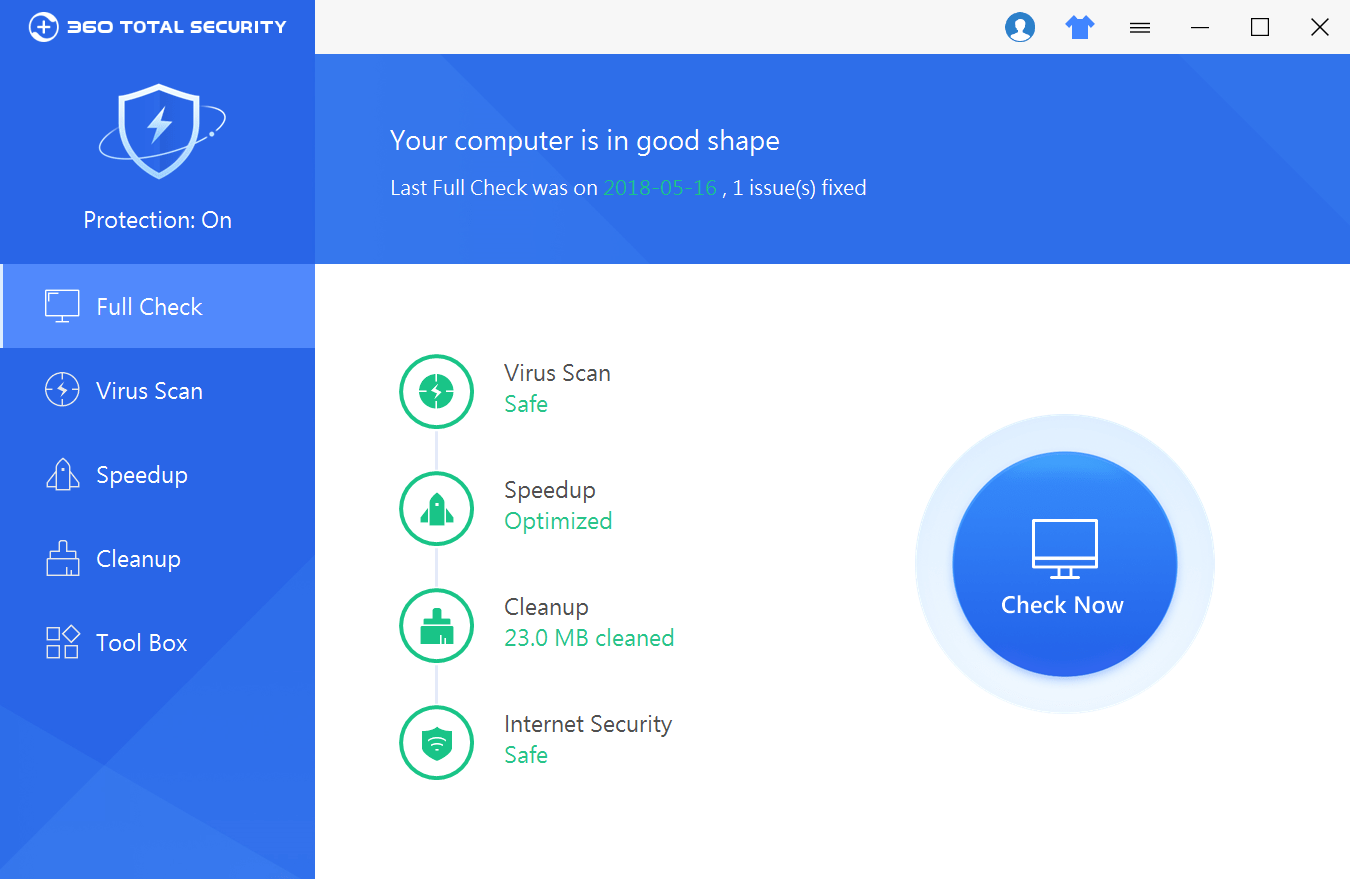
I draw your attention to the fact that with proper fine-tuning, any antivirus can be the best for you. For example, for a long time, I used the services of paid ESET Nod32 and free Avast! Free Antivirus. Both of them saved me many times from the invasion of malware.
I can’t keep silent about the free anti-virus scanner Dr.Web CureIt. This brought hundreds of computers of my friends and acquaintances back to life.
I advise you not to forget about a good firewall (firewall) – it also plays a huge role in ensuring the security of your operating system.
You will find descriptions of other free and effective means of protecting your computer from viruses in our upcoming articles.
The Best PC Optimization Software | Speed Up Your Computer
In this nomination, there will be several winners at once. Let’s start by speeding up your computer. Here, my leader will be AnVir Task Manager – a powerful manager of tasks, processes, startup, services, and services, a detector and exterminator of viruses, as well as spyware. It was thanks to this magical program (and a couple more tricks) that I was able to accelerate the start of the computer to 9.2 seconds – this is my personal record at the moment.

What speeds up a computer can be without periodically cleaning it from digital junk (logs, “tails” of once-deleted programs, etc.). Here, my reliable and trusted assistant is the legendary “cleaner” CCleaner. This is the most “long-playing” program on my computers – I use it from the very beginning of my computer life.
Besides her there is a whole bunch of excellent “cleaners”, but CCleaner is my favorite.
After cleaning the system, let’s optimize its work. I consider the Advanced SystemCare program to be the leader in this matter. This is a whole combine that has gathered under its roof a bunch of useful tweaks and utilities.
Very convenient and intuitive program. It can fully optimize the operation of your computer. There is also a manual mode – you yourself indicate what and where to improve in the system.
I described other excellent optimizers on the site, for example, ToolWiz Care. I continue to list the best free computer programs that I have been using for many years.
Programs for convenient work at the computer
There are also a couple of leaders in the nomination. The most awesome free computer program. These have incredibly accelerated and improved my work at the computer are StrokesPlus. It makes it possible to control the computer with mouse gestures.
Just a magical free program, I’ll tell you – it monstrously optimizes interaction with Windows Explorer. I can not imagine my computer life without it.
There is an alternative to this program – gMote, but the first one I like much more.
The second best free program that greatly improves the usability of a computer, I think Clover. It adds the tab function to Windows Explorer (remember browsers). As in the previous case, this greatly increases the speed of navigation through folders.
This program works fine in Windows 7, but in the top ten there are a number of questions for it – a similar (but not so simple) utility called QTTabBar helped me out. With its help, I implemented the tabs at the bottom of the window and enjoy the convenience.
My Favorite Best Browser For Online Browsing
I clearly feel how many readers have tensed up and are already flexing their fingers to start a holiday on this topic in the comments to the article. Therefore, I emphasize – PERSONALLY MY FAVORITE BROWSER is Mozilla Firefox.
I’ve been sitting on Google Chrome for a couple of years, I really liked the version of Opera called Vivaldi … but the FireFox personally suits me best with its flexibility, functionality, and the presence of add-ons for all occasions. In terms of speed, today all browsers are like rockets.
Whatever Internet browser you use, do not forget about the best advertising cutter. It will save your nerve cells, speed up surfing the network and protect against faking links on fake links.
Best PC Driver Installers 2022 – Automatic Hardware Driver Installation
It is no secret that the fast and high-quality operation of all computer components depends on the availability of relevant drivers in the system.
The most convenient, simple, safe, and high-quality free computer program that automatically scans your system at lightning speed, finds the best driver versions that are suitable for your long-suffering computer, and updates them, is Snappy Driver Installer (SDI).
I strongly recommend this program to the “computer engineers” who are involved in the mass installation of the Windows operating system on computers – shorten this procedure many times over (personally verified).
The list of the best free computer programs is completed by a unique and unique utility called Unchecky. This is a real killer of various tricky and inconspicuous checkmarks for installing additional “useful” software, which unscrupulous software manufacturers introduce into their installers.
Analogs to this computer program simply do not exist. Its charm is simplicity, automatic background work, and focus on our market. Just imagine – she herself finds and removes most (not absolutely all) of nasty jackdaws when installing programs on a computer!
Many program authors are simply furious about her – they constantly improve their installers and try to outwit Unchecky, but she also fights with them, often updating. Here is such an eternal struggle between good and evil.
That’s all for today. Of course, these are not all the best free computer programs. I have not mentioned audio players, video players, viewers, photos, notebooks. So, the continuation of the article will be – sign up for the site, and be the first to know about its output.


